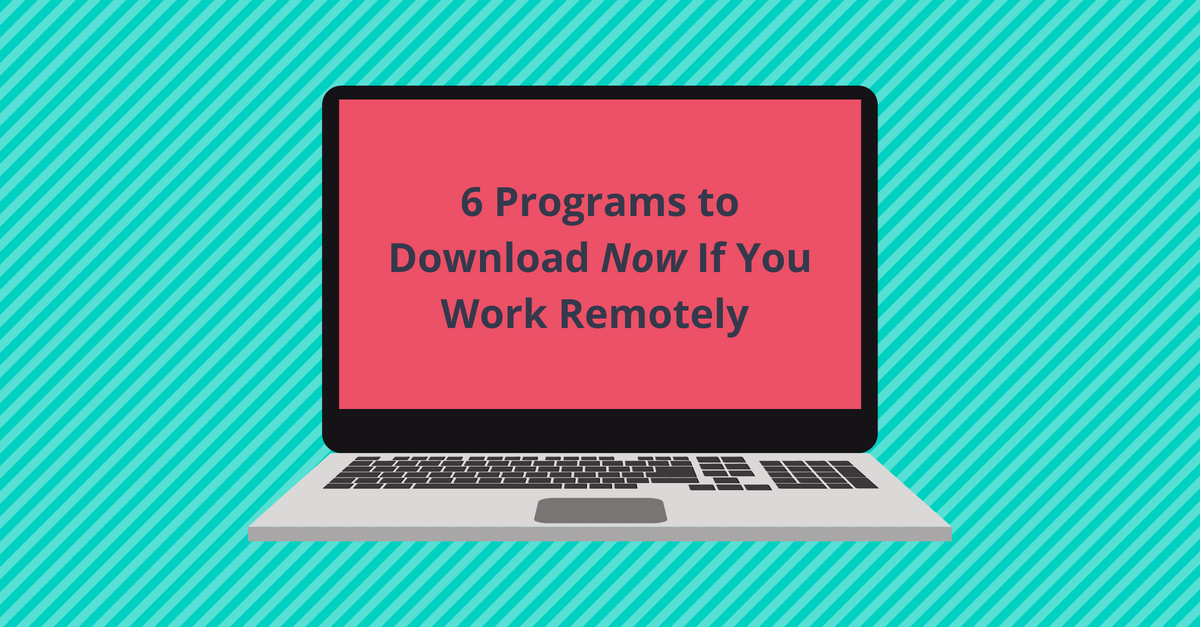You work remotely and you need your software to support that. You've already got Slack and Zoom for communication, Asana and Trello for project management, Toggl and Monday for time management, Google Docs and Dropbox for file sharing...
An article about tools and programs for remote work that only included those core applications wouldn't tell you anything you don't already know. But what else is out there?
Sourced from me (hi, I'm a remote worker) + dozens of people in my (our!) remote-work community, here are 6 programs to download if you work remotely:
For Concentration:
OmmWriter. Whether you're a writer (hi, me again) or not, you probably have to use words at some point in your day — you know, crafting social media posts, drafting a project plan, coming up with an email response that says "you suck" without actually saying "you suck" to the client / coworker / human who is driving you up a wall on any given day. This program provides a beautiful, distraction-free screen for you to write in, with clicky-clacky keyboard sounds and soothing background music included. Price: They have a pay-what-you-think-it's-worth system, with a minimum price of $6.92.
For Collaborating Across Countries:
Timeanddate.com. Their website is basic but their value-add is huge, and if you have teammates or clients scattered all over the globe, their World Clock Meeting Planner, which lets you plug in multiple locations and time zones and shows you color-coded time slots, can't be beat. You're in Las Vegas trying to plan a sync with collaborators in Lagos and Luxembourg? Turns out your Monday 8 a.m., their Monday 4 p.m. and 5 p.m., respectively, is your best bet. Price: Free!
For Self-Control:
The obviously-named SelfControl, or if you don't use a Mac and/or don't like the idea of downloading an application that can take control of your computer, the Chrome extension Productivity Owl. These programs come in handy when you have work to do, but the siren song of your internet drug of choice — Twitter, PostSecret, Gilt, Reddit, things that aren't appropriate to write about here — is calling. You can set them up to block you from whatever websites you find most distracting or give you only a certain amount of time on selected sites. True story: one night, when I had SelfControl enabled to help me focus on a project, Beyoncé dropped a new album. I'd blocked myself from Twitter, YouTube, and most of my favorite celebrity news sites, so I was left in the dark until my timer ran out (and I finished my project). It was good for my productivity, but terrible for my ability to immediately follow music news. Keep that in mind. Price: Free!
For Working While You Travel:
TripMode. If you're a digital nomad type who works from wherever you are at any given moment, you're probably an expert in navigating the minefields of public wifi, mobile hotspots, and shoddy internet connections. TripMode lets you give individual apps or programs access to the internet, allowing you to use your single bar of connection to upload and send your final project, not to backup your latest scuba photos or download unnecessary updates. Price: $8.90.
For Managing Passwords:
Dashlane. You have all of these programs to make your life easier, and they usually do, except for when you forget your password to one of them and find yourself locked out of your account, fuming at your keyboard. Dashlane helps you avoid that by managing up to 50 passwords (or unlimited passwords, in their paid version) for you. Their free version even offers their Password Changer, which can update all of your passwords in one click (something you've been meaning to do for years, since your go-to of "steven123" was probably never very secure and certainly isn't in this day and age). Price: free for a basic account, or $4.99/month for a premium account that comes with a VPN.
For Basically Everything Else:
IFTTT. I don't know why more people don't use this service. Probably because they just don't know about it, I suppose, which is why I'm happy to be writing about it here. Its name is short for If This, Then That. I've had an account with them for years, and it's like having a free, very efficient virtual assistant. Basically, its service lets you program automatic actions for any of your smart devices, triggered by certain events or schedules. A very simple one is for IFTTT to text you "Bring an umbrella!" if it's scheduled to rain that day. You can also have any Google Calendar invites show up on your iCalendar—if you find yourself stuck between the two operating systems, or track your hours at work based on your location. (This works better if you go to an office/co-working space versus work from home.) My favorite fun one (more here): get a notification when the International Space Station passes over your house. Price: Free!
---
I hope these programs make your life better and your work easier.
I also hope you don't miss Beyoncé's next surprise drop because you're using SelfControl, because I wouldn't wish that on anybody. Have I missed any must-have programs that get you through the day? Let me know in the comments!