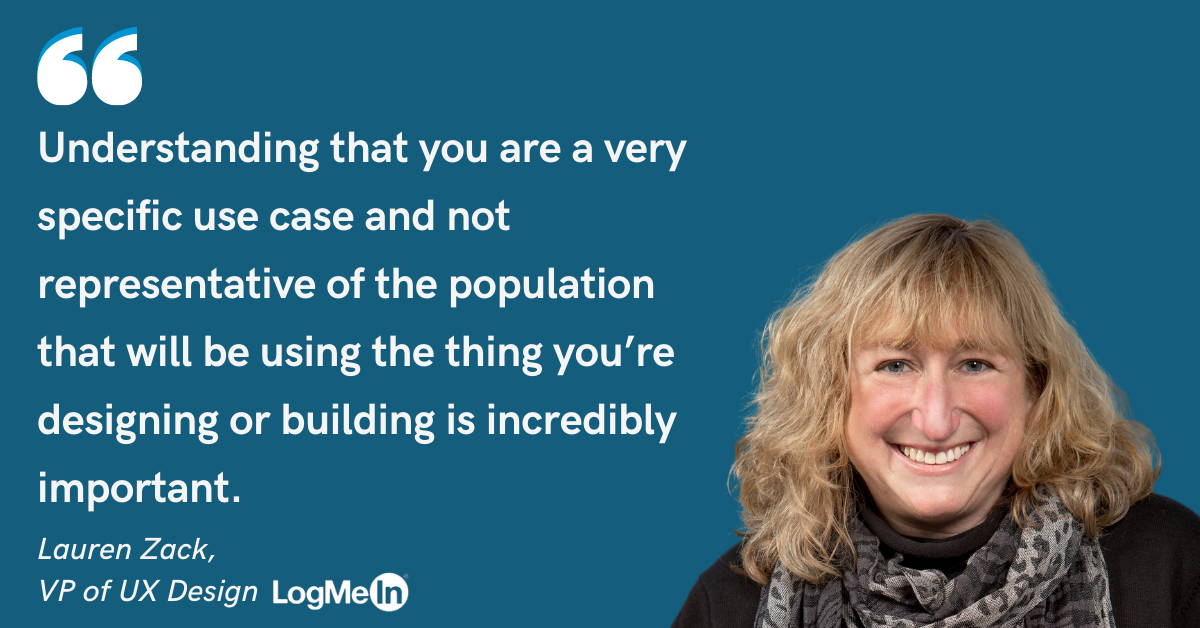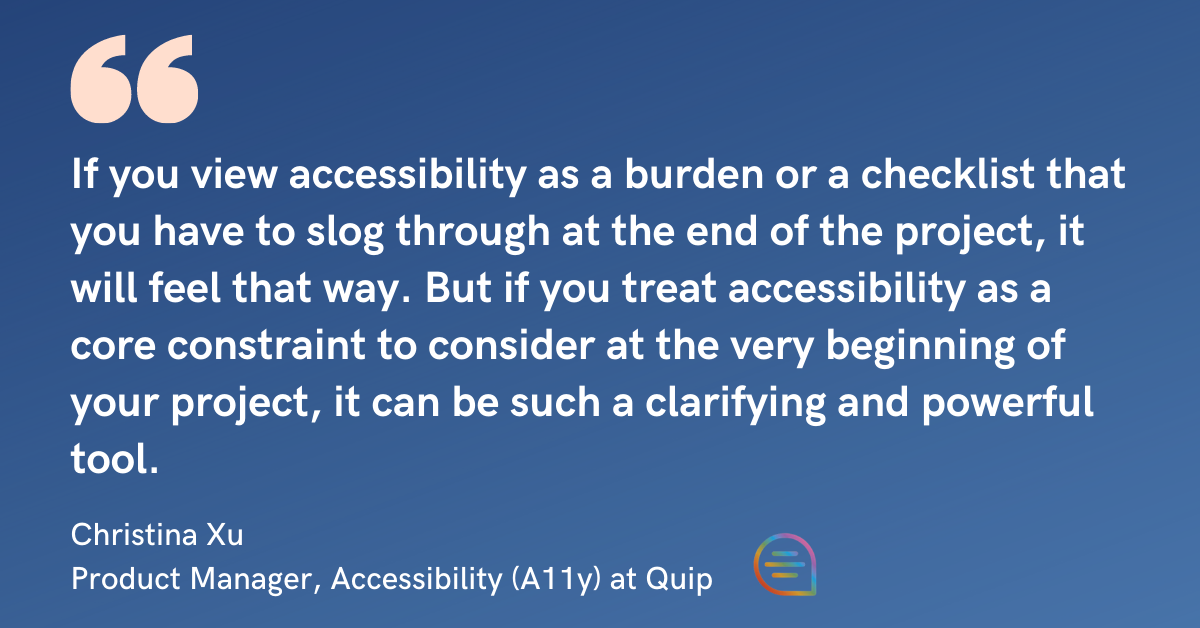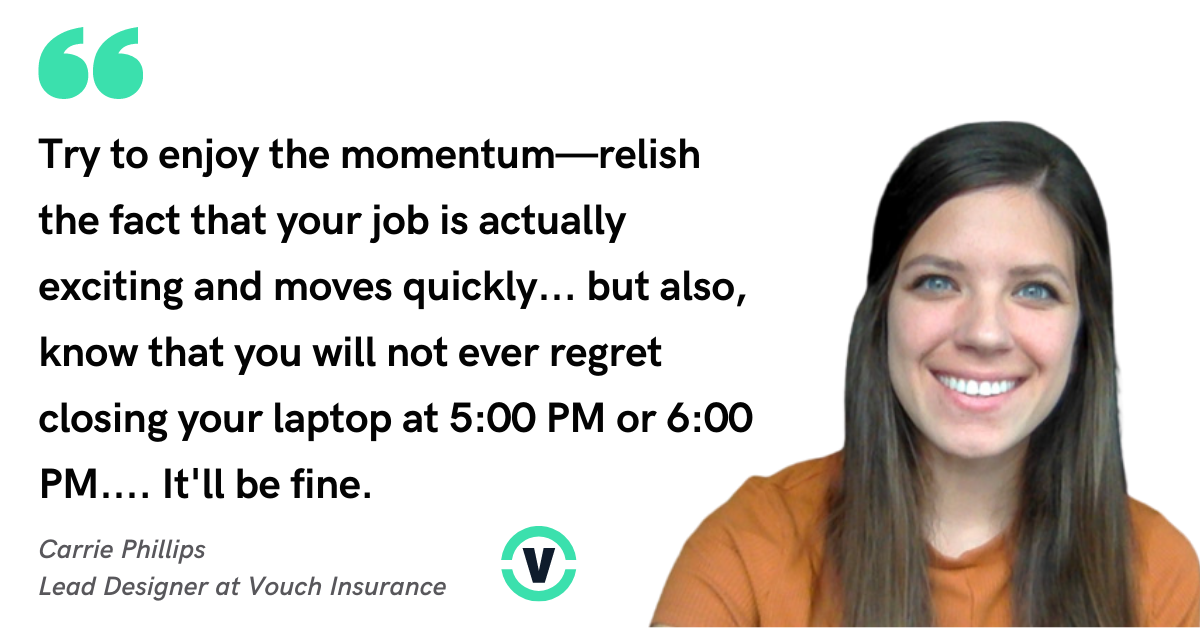Take the next step in your career path.
Career advice, diverse stories, and more
Articles about product design
Articles about product design
Load More
Get email updates from PowerToFly
Our Company
Popular Jobs
Popular Remote Jobs
Popular Jobs Locations
© Copyright 2024 PowerToFly